
By Quinton Massimo
Whether you’re a graphic designer by trade or find yourself in a field that would benefit from an eye for design, understanding a few key principles can significantly enhance your projects and presentations. Here are five valuable recommendations to help you elevate your visual communication, regardless of your background or expertise level.
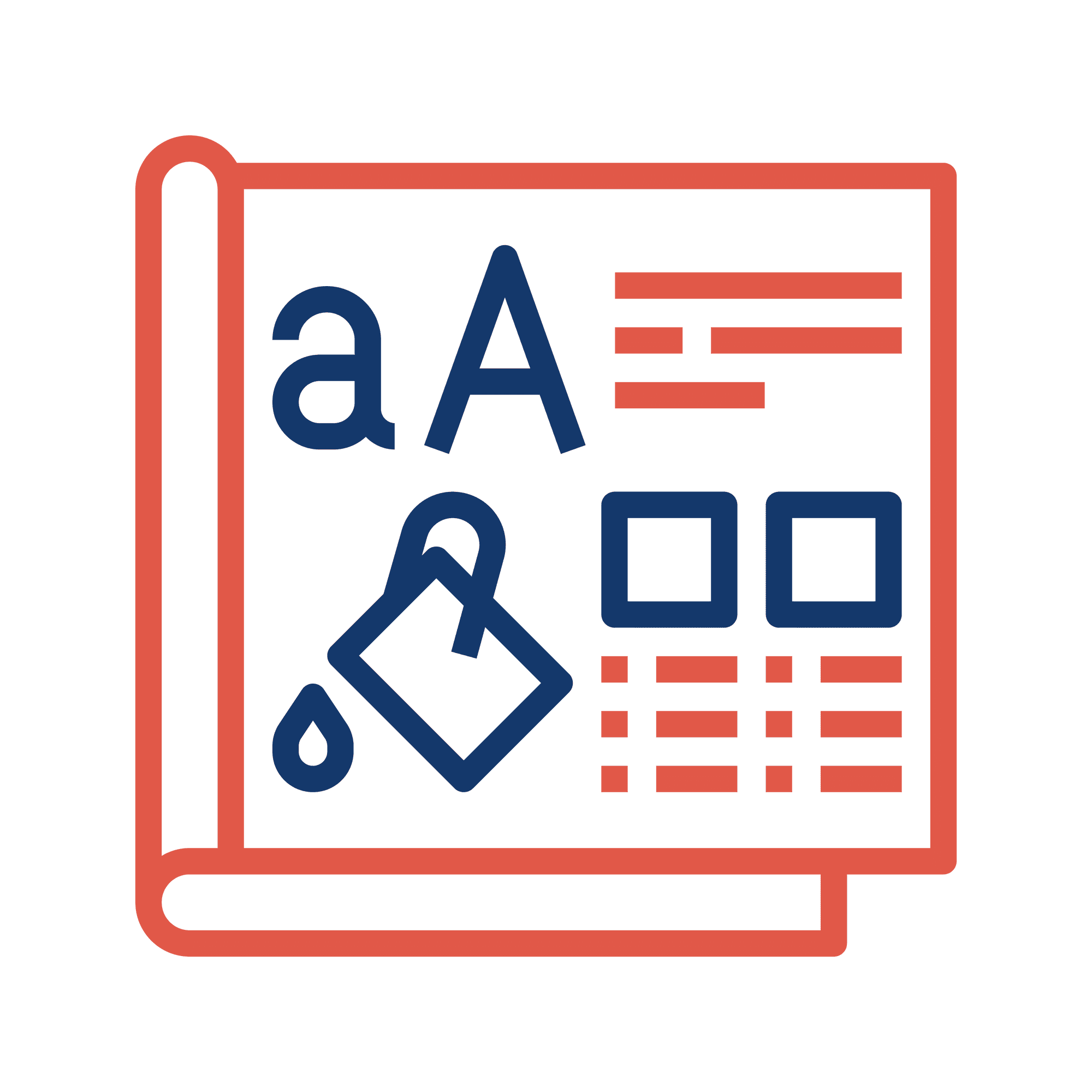
Go back to the drawing board: Begin with the brand guidelines
It is imperative to follow brand guidelines when designing anything for a client project, including digital and print advertising, presentation decks, social media content and even Word documents. As much as designers have an eye for experimental design, brands have a specific direction on how to use their typography, colour, iconography, imagery and logo. Following the rules for how these elements are incorporated in a layout will ensure the brand’s look and feel is consistent.

Have a clean slate:
Embrace negative space
Negative space is one key component of great design because it creates breathability and legibility. Negative space helps guide the eye throughout the design’s layout and prevents any visual from becoming too overwhelming to the eye. Always avoid stretching or having any typographic elements near the edge of any document, unless the design features an intentional header or visual element that bleeds off the page.

Don’t colour outside the lines:
Enhance accessibility through AODA-colour-compliance
The Accessibility for Ontarians with Disabilities Act is intended to reduce and remove barriers for individuals with disabilities and in the case of design, make content more accessible and inclusive for everyone. Colours help bring identity into a design’s elements. Always take AODA compliance into account when designing by avoiding any colours that could camouflage and make it hard to digest the design’s intention. With thousands of palettes to choose from, make sure to select one that is complementary and doesn’t contain clashing contrasts, and only apply those colours where it makes sense. When choosing colour for typographical elements, use an online AODA checker like Colour Contrast Checker to ensure legibility for all users and guarantee your call to action and other visual cues are recognizable.

Think about the big picture:
Use images effectively
They say a picture is worth a thousand words, and nothing can distract from a good design more than low quality imagery. When using images, make sure to use the largest file size available. This will prevent images from being pixelated when scaling to a larger size compared to the original file specifications. Secondly, ensure that all images are at a pixels per inch (ppi) minimum of 300 for print, 72 for digital and are provided in either PNG, JPEG or TIF file types for static content. Always use purchased or free stock imagery from stock libraries or embedded libraries such as Adobe Stock, iStock, Unsplash, PowerPoint and Canva. This will ensure that all live or distributed content does not infringe on copyright usage.

It’s a fine line:
Ensure all elements are aligned
Ensure that elements grouped together in a section or column are aligned evenly if multiple elements are spread across the same horizonal or vertical layout. Use tools such as the ‘Align Tool’ before finalizing a layout for projects like presentation decks, infographics or editorial documents. Each section should be centered evenly within the page to avoid an uneven border.
These tips highlight important concepts to consider when creating visually appealing and impactful designs. By incorporating them into your projects, you can create work that effectively captivates your audience.